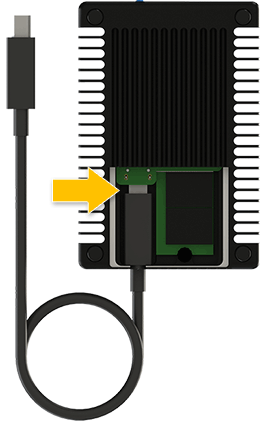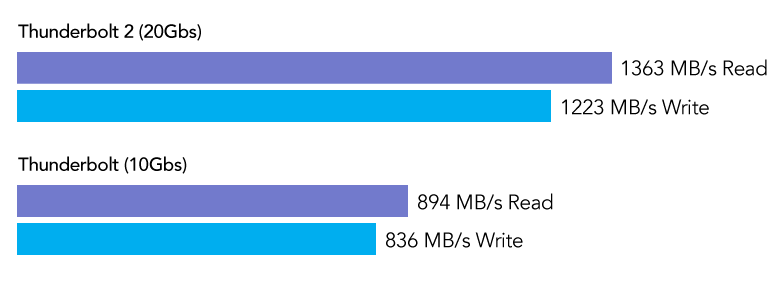| Part No. |
|
| FUS-TB2-256GB |
Discontinued |
| Hardware |
|
| Warranty |
1-year |
| Form Factor |
Portable storage enclosure |
| Bus Interface |
20Gbps Thunderbolt 2 |
| Power |
Bus-powered via Thunderbolt connection |
| Operating Temperature |
0˚ C to 40˚ C (32˚ F to 104˚ F)
|
| Data Transfer Speed |
Up to 1350 MB/s read, 1288 MB/s write, depending on host interface
|
| Boot Support (Mac) |
Supports booting OS X 10.9.5 |
| Dimensions (WxDxH) |
2.8 x 4.1 x 1 in (70 x 103.2 x 26.5 mm) |
| Weight |
10 oz. (290 gm.) |
| RoHS Compliant |
Yes |
| Package Contents |
- Fusion PCIe Flash Drive with 0.5-meter captive Thunderbolt cable
- Documentation
|
Specifications subject to change without notice. |

|
Mac Compatibility
Mac with a Thunderbolt 2 or Thunderbolt port
Mac with a Thunderbolt 3 port with an Apple Thunderbolt 3 (USB C) to Thunderbolt 2 Adapter
OS X 10.8.5+
macOS Sierra compatible
PC Compatibility
PC with a Thunderbolt 2 or Thunderbolt port
Windows 10, 8, 7
Windows Server 2012, 2008
Technical Notes
- Although SSD manufacturers and OS X 10.6+ define 1 gigabyte as 1,000,000,000 bytes, many other computer operating systems calculate a gigabyte by dividing the bytes by 1,073,741,824 (
 ). This distinction may be a cause of confusion, as an SSD with a manufacturer rating of 1000GB may have its capacity reported by the operating system as 915GB. ). This distinction may be a cause of confusion, as an SSD with a manufacturer rating of 1000GB may have its capacity reported by the operating system as 915GB.
   
|


 World's Fastest Bus-Powered Thunderbolt 2 Portable Storage
World's Fastest Bus-Powered Thunderbolt 2 Portable Storage
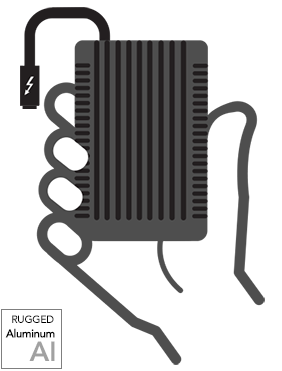
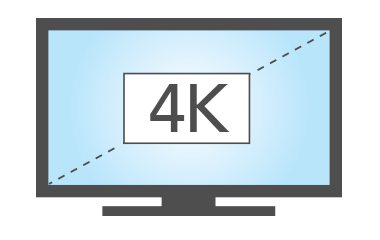


 Get Everything Done—Simply Fast
Get Everything Done—Simply Fast