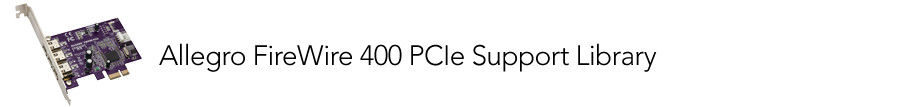
|
| Please click the arrow next to the category to expand or collapse: |  | Firmware (0) | | | | No Firmware was found for product. | | |
 | FAQ (2) | | | ID | | Article Title | Post Date |
|
395 | 
| What's the difference between the Allegro FireWire 400 Express, #FW400-E; and Allegro FireWire 400 PCIe, #FW400A-E ? | Aug-19-09 | | #FW400-E (now obsolete) had two external ports. #FW400A-E (current version) has three external ports. #FW400A-E also uses a higher performance FireWire controller, which translates into higher bandwidth to storage devices. | | |
|
997 | 
| I have installed my FireWire card in a Windows computer, but it is not working. What do I do? | Feb-10-18 | | If the FireWire card doesn't function after it has been physically installed in the computer, try the legacy FireWire driver. To install the legacy driver, complete the following:
Press the Windows key + R.
Enter devmgmt.msc.
Click OK.
In Device Manager, expand IEEE 1394 Bus host controllers.
Right-click on 1394 OHCI Compliant Host Controller.
Click Update Driver Software.
Click Browse my computer for driver software.
Click Let me pick from a list of device drivers on my computer.
Click 1394 OHCI Compliant Host Controller (Legacy).
Click Next.
When Windows has finished installing the driver, click Close. | | | | |
|
|
|