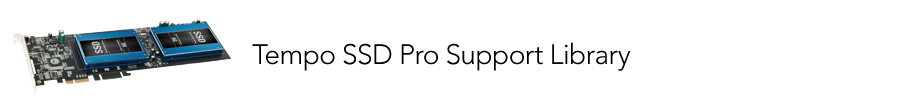
|
| Please click the arrow next to the category to expand or collapse: |  | Firmware (2) | | | ID | | Download Title | Download Link | Post Date |
|
733 | 
| Tempo SSD Pro/Tempo SSD/Tempo SATA Pro 6Gb 4-Port Firmware Updater 1.0 | | Jan-29-2013 |
|
790 | 
| Tempo SSD/SSD Pro/SSD Pro Plus/SATA Pro 6Gb 4-Port Firmware Updater (Windows) | | May-08-19 | | Description: This installer will upgrade the firmware in a Tempo SSD, Tempo SSD Pro, Tempo SSD Pro Plus, or Tempo SATA Pro 6Gb 4 Port card to remove or add the EFI or BIOS boot ROM image. Normally this utility is not needed; however, if you are using any of these products in a Windows machine that implements EFI (Extensible Firmware Interface), we have found some of these machines are incompatible with the Mac-based EFI boot ROM that ships with the product. Typically only newer (2012+ Windows Machines) implement EFI. This utility gives you the option to:
• remove the ROM image altogether
• replace the ROM image with the original ( a combined EFI/BIOS image)
• replace the ROM image with a BIOS only image
Installation:
The included disk image file must be burned to a CD. Then, it can be booted from; it will run a DOS-type shell (actually FreeDOS). The Tempo card must be present in the system when this utility is run. Once in the DOS shell, change to the TempoSSD directory by typing
cd TempoSSD
You can do any of the following tasks:
• remove the ROM image altogether
type GONOROM
• replace the ROM image with the original
type GOROM
• replace the ROM image with a BIOS only image
type GOBIOS
It should find one or two devices, depending on your product. Type "Y" to start programming. After completing, remove the CD and reboot the computer.
New in Version 1.00
- initial release
| | | | |
|
 | FAQ (13) | | | ID | | Article Title | Post Date |
|
661 | 
| I'm using OWC Mercury Extreme Pro 6G SSDs with a Tempo SSD or Tempo SSD Pro adapter in a Thunderbolt Expansion Chassis and the system hangs after waking from sleep. | Oct-01-16 |
|
731 | 
| How fast will an SSD be in an Echo Express Thunderbolt chassis using the Tempo SSD, SSD Pro or SSD Pro Plus? | Dec-30-17 |
|
735 | 
| My Tempo SSD, Tempo SSD Pro or Tempo SATA Pro 6Gb 4-Port card prevents my HP Z820 from booting. | Dec-30-17 |
|
758 | 
| Can I install Mac OS directly onto SSDs (or an SSD RAID) on the card? Will I get a recovery partition? | Dec-30-17 |
|
760 | 
| Option-boot doesn't function when a bootable Mac OS is installed on a Tempo Pro or Pro Plus | Dec-30-20 |
|
777 | 
| Does the Tempo SSD, Tempo SSD Pro, or Tempo SSD Pro Plus support 15mm 2.5" drives? | Dec-30-17 |
|
964 | 
| Does the Tempo SSD, Tempo SSD Pro, or Tempo SSD Pro Plus work in a Magma Thunderbolt 1 Chassis | Dec-30-17 |
|
976 | 
| In a Mac Pro, the SSDs are seen as external drives, how do I prevent accidental ejects? | Feb-14-23 |
|
987 | 
| Can I install a Boot Camp partition on my Tempo SSD in my Mac Pro? | Jan-12-18 | | Apple supports Boot Camp only on internal drives. See Apple's support page, Set up a Windows Partition on Your Mac, which states "The drive you're partitioning must be an internal drive." The Tempo SSD appears to the Mac Pro as an external drive, because it uses a controller connected to the PCIe bus, and not to a controller on the motherboard. Sonnet can't support a configuration that Apple doesn't support. If you want to use Boot Camp from an SSD, you need to make it an internal drive. Plug the SSD into a Sonnet Transposer, screw it into one of your Mac Pro trays, thereby making it an internal drive.
9TO5Mac has published a proceedure to install Boot Camp on an external drive, but Sonnet does not support this.
| | |
|
992 | 
| The write speed of my Samsung 830, 840, 840 EVO, 840 PRO, 850 EVO or 850 PRO has slowed to below 100MB/s. | Mar-30-20 |
|
1011 | 
| How do I use Sonnet's SATA cards in VMWare/vSphere 5.5+? | Mar-27-18 | | The "in-box" driver loads for generic AHCI devices, but it won't start unless the specific device (ASMedia, for example) is listed in the "driver map files". They are located in /etc/vmware/driver.map.d/ahci.map in the vSphere system. Fortunately, Andreas Peetz, who runs a must-know VMWare site called www.v-front.de, describes this in some detail "How to make your unsupported SATA AHCI Controller work with ESXi 5.5 and 6.0, and has an xahci.map you can easily install that will fully enable the driver. We tested it, it seems to work for ASMedia cards. | | |
|
1012 | 
| Do Sonnet SATA cards support NexStar Dual Bay Drive Docks and Icy Box IB-3640SU3 with SATA interface? | Oct-04-19 |
|
1095 | 
| I'm using this card with macOS 10.15 and am experiencing Kernel Panics | Mar-15-20 | | |
|
|
|