| ID | | Article Title | Post Date |
|
72 | 
| The Crescendo/Encore installer hangs, or crashes the system; occurs most often when run from the Sonnet installer CD. | May-12-09 |
|
78 | 
| Why does the Encore/ZIF (700MHz and faster) require that my Blue & White or PCI Graphics G4 bus speed be slowed to 66MHz? Doesn't that slow down my computer? | May-12-09 |
|
169 | 
| May I discard my original CPU after installing Sonnet's upgrade cards?
| May-07-09 |
| Sonnet recommends that you keep the original processor card even after installing our upgrade cards in case you ever need them. |
| |
|
171 | 
| The speed indicated on the G3 or G4 chip on my Sonnet processor upgrade doesn't seem to match the speed of the upgrade I purchased. What's the story? | May-07-09 |
| Sonnet sells and guarantees reliable products, as we have for over 20 years. We are always conservative with our customers' machines, and with how we select processors for our many upgrade products. We select processors based on the intended operating environment. Different applications have different cooling systems (heat sinks, fans, etc.), different airflow and different operating temperatures. Every chip has an operating space based on three parameters: speed, heat and voltage. The relationships between these parameters are well known by the chip manufacturers, and are communicated to OEM customers like Sonnet. A few examples are below.
Note: Despite the inclination to do so, you should never remove the heat sink from a Sonnet upgrade card. Breaking the thermal seal can result in erratic and unreliable performance if the seal is not perfectly re-established. In addition, Sonnet heat sinks are screwed down with a specific sequence and controlled torque. If this is not done correctly, it can result in a warped card, or even a cracked processor die. For these reasons, Sonnet's warranty is void if the heat sink has been removed.
Example 1: Desktop Macintosh solutions.
Apple specifies its current desktop models to operate at ambient temperatures up to 35 degrees Centigrade (95 degrees Fahrenheit). A G3 processor (with heat sink and airflow in these desktop systems) runs about 10 degrees C higher than ambient, so the resulting processor chip must run reliably at 35 + 10 = 45 degrees C.
Sonnet is conservative in all of its chip selections, and specifies processor operation to 65 degrees C. To ensure reliable supply, we qualify any appropriate available parts from the manufacturers that will operate in this environment. Processors have an inverse linear relationship between operating temperature and speed with a factor of 0.85 MHz per degree Celsius. In the case of a 500 MHz G3 Crescendo card, we have qualified two processors. One is a 65\u172\u8734 C G3 500 (designated by an "A" in front of the 500 in the part number), and the other is a 105\u172\u8734 C G3 466 (by a "C" before the 466). 466Mhz + (105\u172\u8734 C-65\u172\u8734 C) x 0.85MHz\u172\u8734 C = 500MHz at 65\u172\u8734 C. There is no compromise in chip life, reliability or performance, and except for the number stamped on top, there is no difference between these chips.
Why are chips marked differently? The makers need to supply solutions for different markets. Identical chips can be marked differently for commercial and industrial markets. When a part is incorrectly forecast, or if a customer cancels an order, the parts built for them may be offered to other markets. Sonnet qualifies and understands these alternate markings to allow quick use in the event that there are part delays, or if special purchase opportunities become available. Sonnet qualifies parts by stress-testing our products under extreme conditions. This allows us to offer reliable solutions with better part availability and often at lower prices.
In some cases, a chip manufacturer marks chips for one market and later overprints a different part number based on shifting market demand. Below are pictures of three equivalent parts with markings that illustrate the issue discussed above. The first is marked C466 (for 466 MHz @ 105\u172\u8734 C), the second is marked M500 (500 MHz @ 65\u172\u8734 C; "M" is a special symbol for a specific vertical market), and the third clearly shows a B500 (85\u172\u8734 C 500 MHz) part remarked as a C466. This clearly shows that the manufacturers trade off heat for speed on the same part.
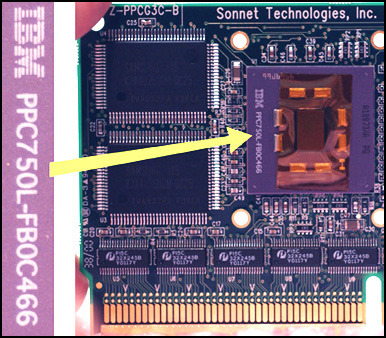
Sample 1: Marked C466 (for 466 MHz @ 105\u172\u8734 C)
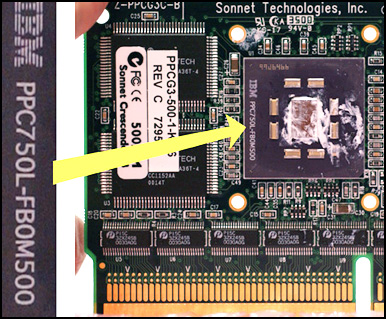
Sample 2: Marked M500 (500 MHz @ 65\u172\u8734 C)
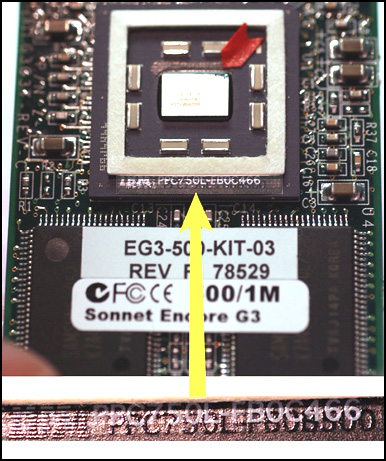
Sample 3: Shows a B500 (85\u172\u8734 C 500 MHz) part remarked as a C466
Key Point: Because these parts are identical except for their markings, there is no compromise in reliability or product life.
Example 2: PowerBooks
PowerBooks have higher internal operating temperatures than desktop Macs, therefore Sonnet must provide extra margin to ensure reliable operation. On these models, Sonnet has qualified a 500 MHz "B" part (rated at 85\u172\u8734 C), and a 533 MHz "A" part (rated at 65\u172\u8734 C). In this case, chips may actually carry a speed marking that is higher than the speed of the Sonnet product to which they are attached! The speed marking alone is not enough. A G3 processors marked at 500 MHz, but rated at only 65\u172\u8734 C would be insufficient for reliable operation in a PowerBook.
Key Point: Sonnet selects parts based on their engineering specifications and their ability to perform as advertised, with generous margins. We do not take chances with our customers' machines.
Related Issue: In some cases, products of one specification may be stamped with an entirely different part number. At times, chip manufacturers have contracts to supply low-speed parts for extended periods, even after it is no longer cost effective to continue making the relatively slow parts. It is common practice in these cases to place the obsolete part's marking on a higher-speed part to fill the contract and to avoid any pricing conflicts in the market. In some rare cases, the parts marked for these sales become available to other customers, and if the tested specification is communicated and confirmed through testing, then we may use them in appropriate applications.
Example 3: Crescendo/PPC G3 450 1M
Some of these products have been reported to carry 333MHz processors. This is not correct. These parts are 85\u172\u8734 C 450MHz processors (designated by a "B"). They were remarked as 333MHz for a low-end customer that did not take them all. Sonnet purchased them with the information provided by the manufacturer that they were 450MHz processors. Sonnet waived the time and expense associated with remarking them again as 450MHz. On close inspection, the original part number can be seen, screened over on the surface of the chip. The photograph below clearly shows the over-stamp and the fully readable original tested marking covered beneath. |
| |
|
175 | 
| The Crescendo/Encore installer hangs, or crashes the system; occurs most often when run from the Sonnet installer CD while using Mac OS 9. | May-07-09 |
|
218 | 
| The computer's standard startup process takes noticeably longer after upgrading to any Mac OS 9.x system from Mac OS 8.6 or earlier. | May-12-09 |
|
238 | 
| System will not start following installation of the processor upgrade card, or may fail shortly after restart. IMPORTANT! Do not continue attempts to restartóimmediately unplug your computer. | May-12-09 |
| A few early-production beige Power Macintosh beige G3 Desktop, Minitower and Server computers were manufactured with a Royal Technology brand Voltage Regulator Module (VRM) that is incompatible with processor upgrades.
This issue affects Beige G3 systems containing the Royal brand VRM. Figure 1 shows the location of this part in the slot next to the system battery on your computer's motherboard, and its specific appearance. Only the Royal VRM has this issue; Raytheon, Switch Power, and Fairchild VRMs do not.
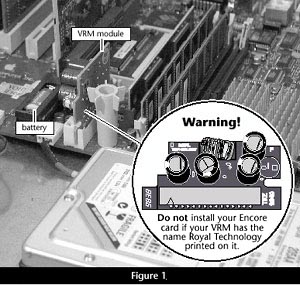
Because most VRMs look similiar, you must remove and visually inspect it. If the words Royal Technology appear on your VRM, do not install the Encore card; if you have already installed it, remove it. It is critical that this VRM be replaced before the Encore/ZIF is installed (or operated again if you already installed it), as it could cause damage to itself or the Sonnet card. If your Macintosh no longer functions, even with the Encore card removed and the original CPU replaced, it is likely the Royal VRM is damaged and should be replaced. Sonnet has tested and recommends replacement VRMs manufactured by Creative Connections, Inc. You may purchase a replacement VRM from Creative Connections by visiting their website, or by calling them at 1-770-476-7322.
If the VRM in your computer was manufactured by Raytheon, Switch Power, or Fairchild, there is no need for further action. Reinstall the VRM and proceed with the installation of the Encore card as described in the installation manual. |
| |
|
239 | 
| Encore firmware updater must be run to allow installation of a G4 processor in these machines, but this software is not available for Mac OS X. | Jun-25-09 |
|
240 | 
| During Crescendo/Encore Install 1.4.6 software installation, the system displays an error message stating "Your computer's firmware does not have the Sonnet G4-enabling patch installed." | May-12-09 |
|
241 | 
| While applying the Sonnet G3 firmware patch on a Power Macintosh G3 (Blue & White) computer, the updater stops and either: a) The error message, "Assertion (modPtr) failed in firmwareUpdater.c on line 236" appears. OR b) Your system boots to the desktop and a message stating, "Your computer's firmware does not have the Sonnet G4-enabling patch installed" appears. | Jul-23-09 |
|
242 | 
| After following all of the instructions in the included User's Quick Start Guide and installing the Encore/ZIF G4 upgrade card, the computer freezes at random during boot up or boots to the desktop without any issues, but crashes randomly, and/or programs unexpectedly quit. | May-12-09 |
| In many cases, older third-party PCI adapter cards using out-of-date firmware are at fault. When used with a 700 MHz or faster Encore/ZIF G4, a PCI card that does not have up-to-date firmware can cause the issues described here.
To confirm whether a PCI card is at fault, you will need to remove each PCI card from your computer, one at a time, and reboot the computer after each card is removed. When your computer boots successfully and operates without crashing while a particular card is removed, it is likely that you have isolated the card causing the problem(s). Be sure to take all precautions against static discharge during this process, or you may inflict permanent damage to part, or your entire computer. This process will also help you determine whether multiple PCI cards are at fault. If your system\u8217 s boot drive is attached to a PCI card, you will need to boot from a drive attached to the internal ATA bus or a Mac OS installation CD to check that card. When removing any video card, you will need to attach your monitor to the video port on the logic board. If your computer does not have onboard video, you will need to install a known-compatible PCI video card to complete the testing.
To solve this issue, update the firmware and use the latest software with the PCI card(s) in question. You can usually locate the latest firmware and software on the manufacturer\u8217 s web site; contact the manufacturer directly if you can\u8217 t find what you need. Remove the Encore/ZIF processor card from your computer, reinstall the original processor, and then update the firmware and install any software following the PCI card manufacturer\u8217 s instructions. Once this is done, you may reinstall the processor upgrade and your system should operate without issue. If there are no new updates and your PCI card is already running the latest version firmware, you should replace the card. |
| |
|
243 | 
| After removing and replacing my Encore/ZIF card during the course of troubleshooting, or after moving it from one machine to another, my computer has stopped booting, or started crashing shortly after booting. | May-12-09 |
|
244 | 
| After following all of the instructions in the included User's Quick Start Guide and installing the Encore/ZIF G4 upgrade card, my computer crashes during boot up. The computer generates the boot chime and video is displayed, however, the boot process stops with just a cursor on screen. | May-12-09 |
| |